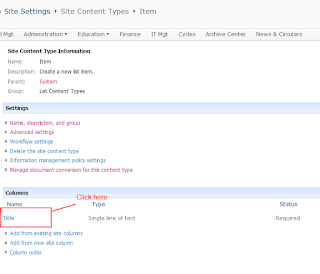Sharepoint workspace 2010: gives the error below once you login, & then usually no files can be open without a very long delay
Error : sharepoint will run in limited functionality
Solution: follow these steps:
1) Add the following files to your local windows firewall (even if you are on a domain)
Groove.exe
MSOUC.exe
MSOSYNC.exe
these files are located:MSOUC.exe
MSOSYNC.exe
C:\Program Files (x86)\Microsoft Office\Office14
p.s. :make sure that these files are allowed on all your netwoek types (public, private &home)
2) download then install these hotfixes on your windows
Windows 32 bits hotfix from HERE
Windows 64 bits hotfix from HERE